With the rise of digital reading, many bibliophiles find themselves navigating the expansive seas of their ebook collections. Unlike physical bookshelves, where the limitation of space naturally curbs accumulation, digital libraries can grow almost boundlessly. However, this abundance often leads to the challenge of organization. Structuring and customizing your ebook collections not only enhances accessibility but also increases the enjoyment of digital reading. Below, we explore methods to efficiently organize and personalize your ebooks, transforming your digital library into an oasis of literary exploration.
Establishing a Cohesive Organizational System
Utilizing Metadata for Smart Organization
Metadata, the data describing other data, is a powerful tool for organizing ebooks. It encompasses details such as the title, author, publication date, genre, and more. Leverage ebook management software like Calibre to edit and maintain metadata, ensuring consistency across your collection. For example, by standardizing author names (choosing between first name-last name or last name, first name formats) and genres (fantasy vs. high fantasy), you can avoid duplicates and simplify searches.
Implementing a Folder Structure
While metadata helps within ebook management platforms, creating a comprehensive folder structure on your device ensures organization at the filesystem level. Separate your ebooks into broad categories, such as Fiction, Non-fiction, Educational, and so forth. Within these, consider sub-folders for genres, series, or authors. Such a structure not only makes manual browsing straightforward but also aids in the backup process, ensuring no book is left behind during data transfers.
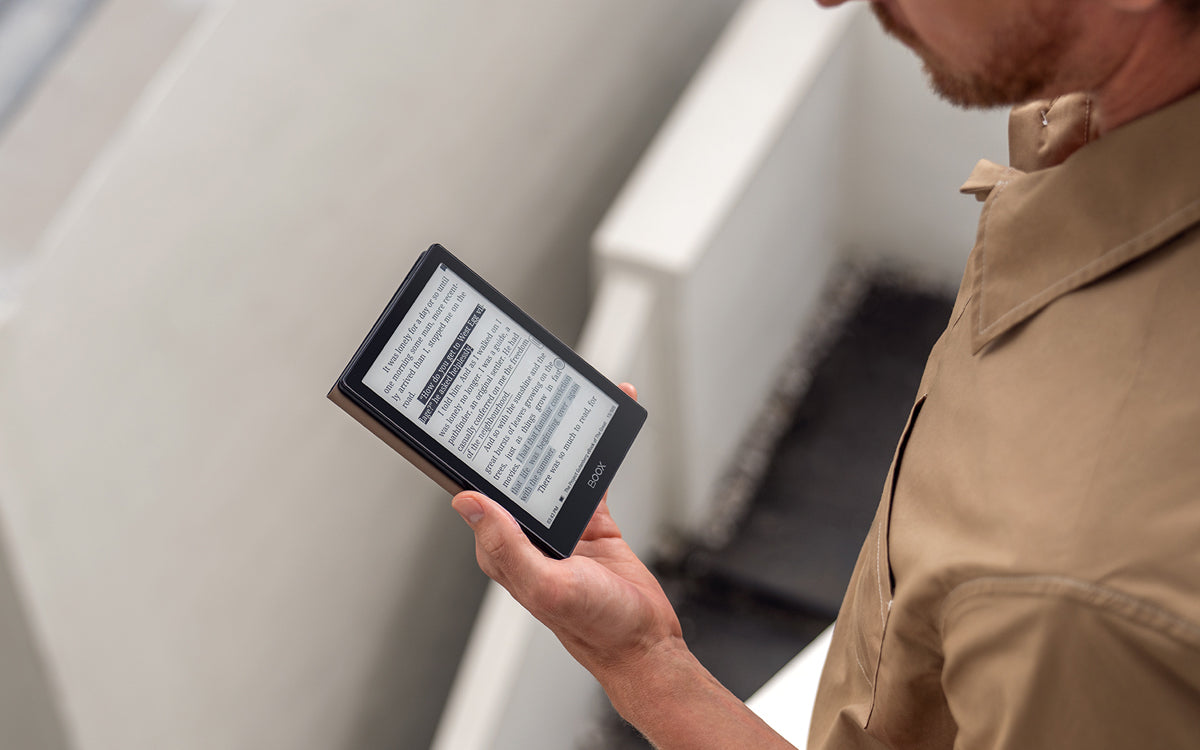
Customizing for Enhanced Reading Experience
Personalizing Visual Elements
Many e-readers and reading apps allow for the customization of visual elements, including font type, size, and background color. Experiment to find what’s most comfortable for your eyes, especially if you frequently read in varying light conditions. Some readers prefer a sepia background with a serif font for leisure reading, while others might choose a white background with a sans-serif font for easier focus during learning or professional reading.
Organizing Collections and Tags for Quick Access
Beyond broad category folders, use collections, tags, or shelves feature in your ebook reader or management software to group books by specific themes, reading status (e.g., “To Read,” “Reading,” “Read”), or any other classification that suits your preferences. This method provides quick access to subsets of your library without the need to sift through the entire collection. For instance, creating a tag for “Summer Reads 2023” can help you immediately access a curated list whenever you’re in the mood.
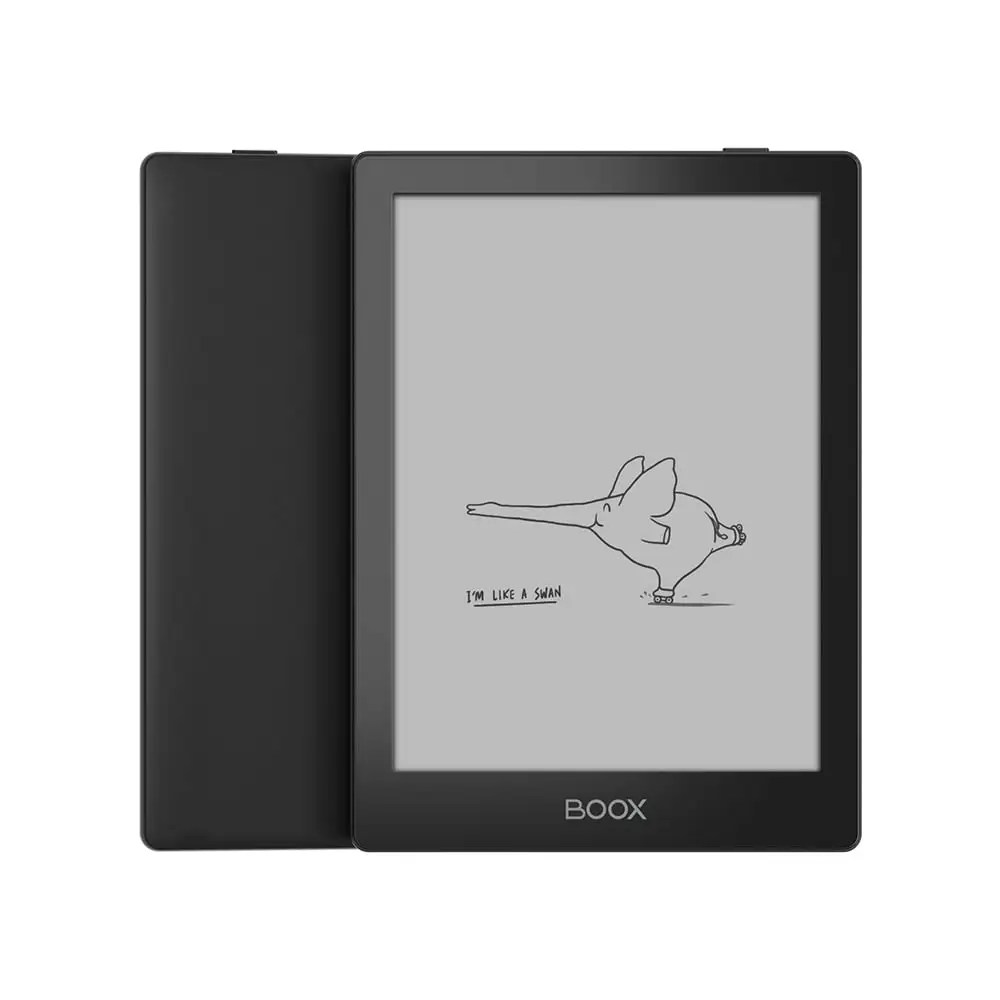
Adopting Tools and Apps for Management
Choosing the Right Ebook Management Software
Selecting the appropriate ebook management software is pivotal for maintaining a well-organized digital library. Calibre stands out for its robust features, including comprehensive metadata editing, format conversion, and library syncing across devices. For readers primarily using Amazon devices or apps, Kindle’s own organization features may suffice, allowing for collection creation and cloud syncing. Assess your specific needs regarding management depth, compatibility, and user interface to choose the right tool.
Utilizing Cloud Services for Backup and Sync
Employ cloud storage services like Google Drive, Dropbox, or Amazon Cloud to back up your ebook collection. Not only do they safeguard against data loss, but they also enable syncing across devices, ensuring your latest read or newly organized collections are accessible wherever you go. Configure your ebook management software to automatically back up to your chosen cloud service, streamlining the process.
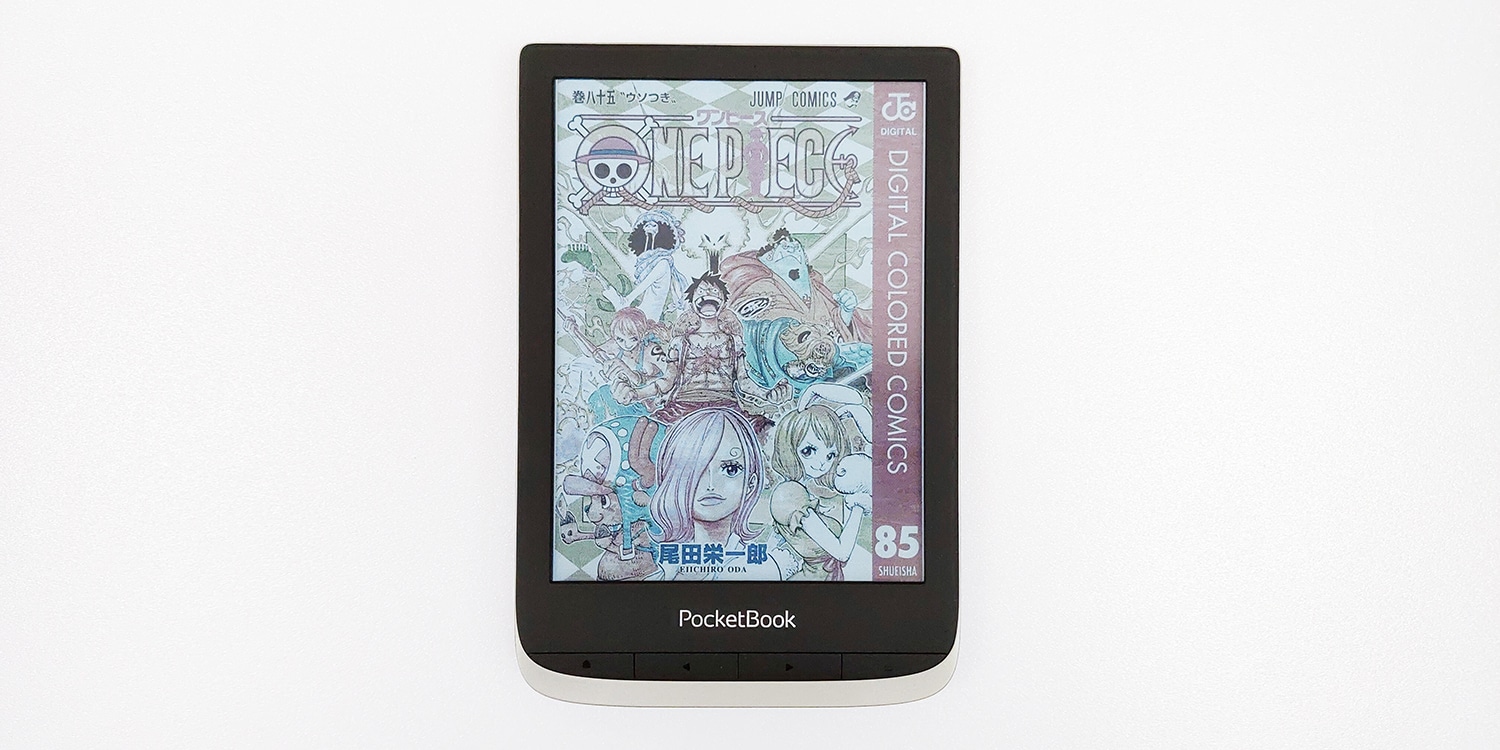
Making Use of Advanced Search Features
As collections grow, the importance of efficient search functionality becomes undeniable. Use advanced search features to find books based on specific metadata criteria—author, publication year, tags, or even a particular word in the title. Familiarize yourself with the search syntax of your software for precision searching, enabling you to find that elusive title in a sprawling digital library.
Leveraging Reading Lists and History
Finally, maintain a dynamic “Currently Reading” list and a historical record of books you’ve finished. This not only helps in tracking your reading habits but also aids in decision-making for what to read next. Some ebook management software and e-readers automatically generate reading statistics and histories, enriching your interaction with your digital library.

Simplifying Access with Integration and Automation
Integrate with Mobile Devices for On-the-Go Reading
Accessing your ebook collection should be convenient, regardless of where you are. Integrate your management system with mobile devices through compatible reading apps or cloud-syncing functionality. Many ebook management platforms offer companion apps that ensure your library is as mobile as you are. For a seamless transition, automate the synchronization of your reading position, notes, and bookmarks across devices so you can switch from your e-reader at home to your smartphone during your commute without missing a beat.
Automate Routine Tasks for Efficiency
Automation can dramatically streamline the organization of your ebook collection. Set up your ebook management software to automatically import downloaded books, apply metadata rules, or organize new additions into specified categories. By automating routine tasks, you free up time to delve into your next read rather than getting bogged down by administrative details. Explore if your chosen platforms offer ‘recipe’ features or third-party integration to connect with other apps and services you use for a holistic digital ecosystem.
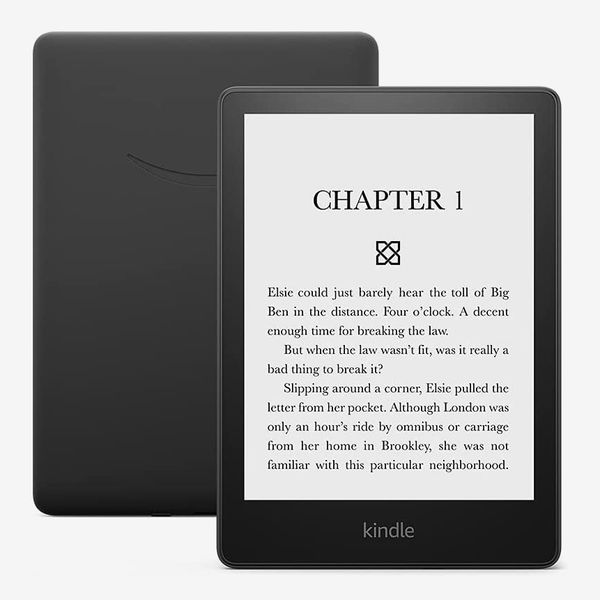
Enhancing Discoverability within Your Collection
Create Thematic Collections and Seasonal Lists
As you tailor your ebook library to your tastes, consider setting up thematic collections that reflect your moods or interests. For instance, curate a list of inspirational biographies or a set of thrillers for rainy nights. Seasonal lists can also prompt you to engage with your collection in new ways, sparking joy in rediscovering books that fit the time of year. Labels like “Summer Vacations,” “Halloween Horrors,” or “Holiday Reads” can inject a sense of occasion into your selections.
Utilize Ratings and Reviews for Future Reference
One often overlooked aspect of personal ebook organization is the use of ratings and reviews. By taking the time to rate books after reading them and possibly jotting down a few thoughts, you create a valuable reference for yourself and potential recommendations for others. Later, these ratings can assist in making decisions about what to read next, based on previous experiences and emotions associated with similar books. Additionally, should you share your library or recommendations with friends and family, your reviews offer a deeper insight into your literary preferences.
In conclusion, organizing and customizing your ebook collection enhances the digital reading experience, making it as enriching—if not more so—than flipping through physical books. By implementing a structured organizational system, personalizing your reading environment, wisely selecting management tools, and efficiently navigating your collection, you’ll create a digital reading space that is uniquely yours, both practically manageable and deeply enjoyable.